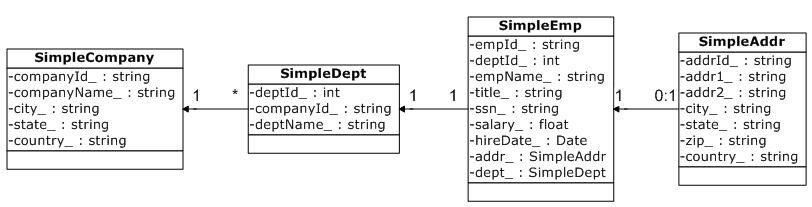Other Interesting Features:
- Object caching - Provides super-fast access to business objects from high-performance memory cache.
- Stored procedure integration - Simple mapping specification for stored procedures. Flexible APIs supporting in, in/out, and out parameters. Automatic object-instantiations using stored procedure data sets.
- Class-hierarchies - Flexible storage options and polymorphic queries for objects belonging to a class hierarchy.
- Aggregate operations - Returns the aggregate value (COUNT, MIN, MAX, AVG, SUM) for the specified attribute of the qualifying objects. Enables easy data analysis.
- Path-expressions - Enables simple object-oriented specification of powerful query predicates involving referenced objects (e.g. “'Engineering' IN jdxObject.depts_.deptName” while querying over the SimpleCompany class). NJDX generates all the required SQL join statements to accomplish the task.
- Optimistic locking for concurrency control - Provides a faster and more scalable locking alternative to database locking. Especially useful for long-running transactions with minimal conflicting update operations.
- Forward-engineering of relational schema from object models.
- Reverse engineering of C# classes from existing schemas.
- JXResourcePool - Provides multiple JXResource components in an extensible pool and methods for thread-safe sharing of these components.
- NJDXStudio is an add-in of NJDX OR-Mapper related tools for Visual Studio. NJDXStudio provides a seamless integration of these OR-Mapping tools using a handy pulldown menu, a simple toolbar, and helpful wizards, allowing developers to easily perform such tasks as defining object-relational mapping, creating database schema, reverse-engineering C# classes from an existing database schema, and verifying OR-Mapping specification against live data.
- NJDXDemo is a utility program that provides a graphical front end for user input and invokes NJDX method calls and displays the results. We can use NJDX to easily verify an Object-Relational Mapping specification against existing data. NJDXDemo can also help in formulating ad-hoc query predicates, which can then be incorporated in the application programs.
To learn more about NJDX feature details, you can refer to a comprehensive user manual that ships with the software.
Conclusion
NJDX OR-Mapper makes the .NET application development task significantly simpler by presenting a more intuitive object-oriented view of the relational data. NJDX does it without any code generation and without imposing any new query language. This tutorial is just a quick introduction to NJDX and there is much more to NJDX than the mapping specification and calls like insert, query, update, and delete . NJDX provides many advanced features that let you fine tune it for the persistence needs of your application.
Many helpful tools and utilities like forward-engineering and reverse-engineering streamline the development process. You can rely on NJDX not only for simple applications but also for more complex and high-performance enterprise class applications. I won’t say we have reached the end - it’s just the beginning of the wonderful world of NJDX!
About the author
Priti Narang is a freelance software engineer based in the San Francisco Bay Area.